
The All-In-One LinkedIn Automation Software
We help thousands of LinkedIn users simplify prospecting efforts, grow their business with our advanced LinkedIn automation software

We help thousands of LinkedIn users simplify prospecting efforts, grow their business with our advanced LinkedIn automation software
You need less than 2 minutes to setup your first outreach campaign
Find the profiles you are interested using the Linkedin Search. You can narrow your target audience applying the Linkedin filters for location and companies.
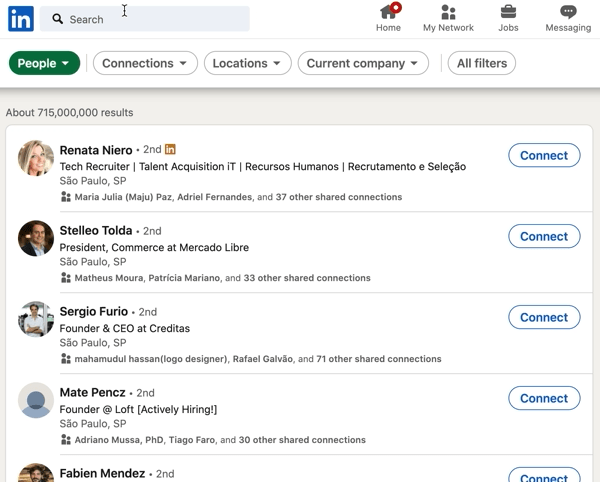
With the Linkedin tab open, click on the extension to extract the leads from your Search. Choose a name for your campaign, number of leads you want to extract and wait until finished.
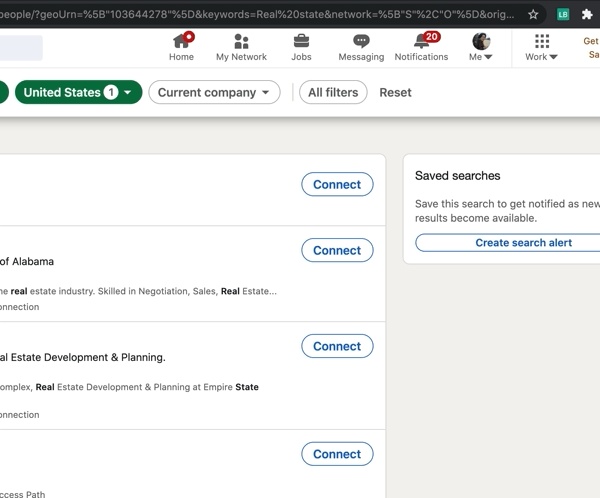
Choose the action you want (connect, follow or message) and setup your template. You can create your own or choose between +20 proven Linkedin outreach templates from top authors.
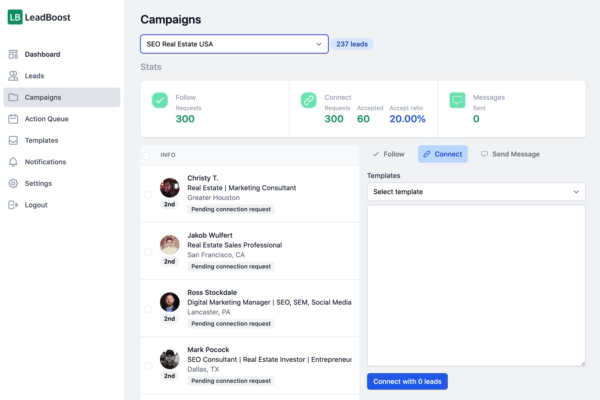
Follow your campaigns and keep track of your templates performance. You can compare results and easily adjust your next moves.
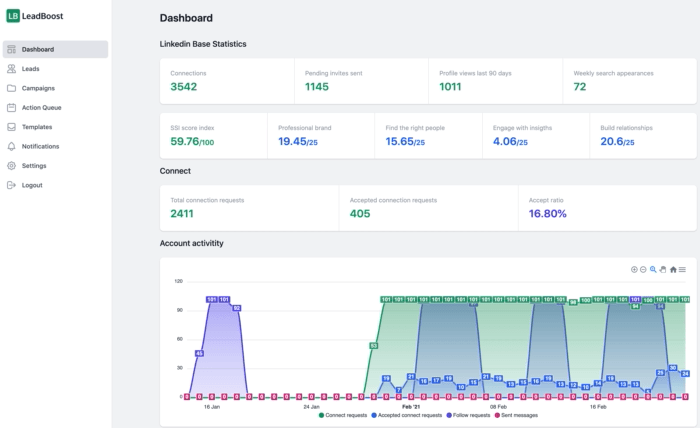
Automate and simplify your work on LinkedIn
Leadboost is a powerful yet super simple autopilot for LinkedIn that automates your work and has a wide range of awesome features.
Send automated (personalized) connection requests to 2nd and 3rd level connections on LinkedIn
Message hundreds of 1st level connections in bulk with personalized content
Automatically follow profiles of your LinkedIn contacts
Hard limits in place to avoid Linkedin restrictions. All accounts have strict quotas to new requests.
We have +20 proven templates to help you increase your reply rates. You can sort the templates by track record, target audience or set of goals (book a demo, ebook donwload, etc)
Track your campaigns with a clear view of its results. You can compare between audiences and templates to enhance your next campaigns.
Can’t find the answer you’re looking for? Reach out to our customer support team.
All plans come with a 7-day obligation-free trial. No credit card required, unsubscribe anytime
Unlimited usage
Export / import data
All features on Leadboost
Fast and responsive customer service
Stop wasting time with manual tasks. Leadboost easily automates and scale up your Linkedin outreach.
Sign up for free